Product managers have a lot of tools at their disposal. So many, in fact, that it’s hard to keep them all straight. That’s why we created our Product Stack back in 2018. However, the PM tech landscape has changed significantly in just two years. Recently, we surveyed our audience of product leaders and asked them which tools they use day-to-day in their role. Then we compiled their responses into the latest and greatest version of the Stack:
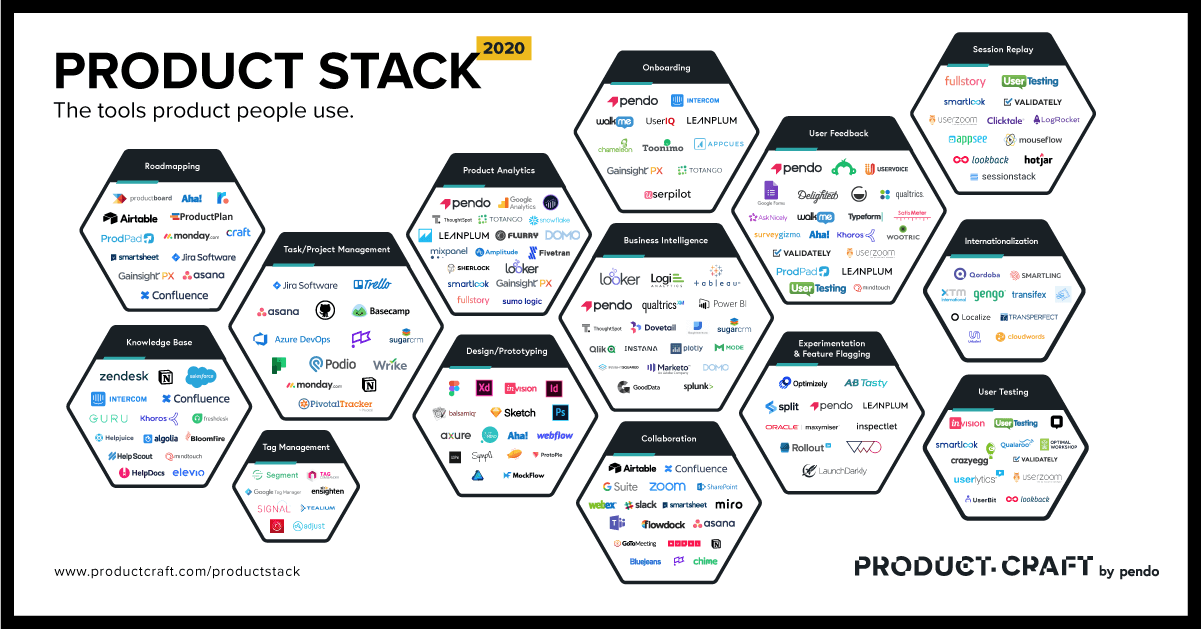
You can download the 2020 Product Stack here. Below, we’ll go through the thirteen categories of tools that serve the modern product professional.
Business intelligence
The BI category was a new addition to this year’s stack, but we think these tools are increasingly relevant to PMs’ responsibilities. Today’s product managers (especially senior ones) are expected to understand where their product fits into the overall company strategy. Some PMs are even responsible for the product’s P&L. BI tools like Looker, Tableau, and Domo can help you gain a holistic view of your organization’s overall financial and operational health.
Collaboration
Getting features out the door requires engineering, executive, marketing, and sales team resources. Therefore, the product team has to collaborate effectively across departments (no surprise there). With the rise of distributed and fully-remote teams, collaboration also has to occur across time zones and even continents. Luckily, there are tons of collaboration and communication tools available, from chat-and video-based solutions like Slack and Zoom to visual applications like Miro and Airtable.
Design/prototyping
Ever since mockups and prototypes replaced requirements documents, product teams have begun embracing design-led thinking. Tools such as Figma, Invision, and Balsamiq allow PMs to quickly create representations of how a product will look, and their colleagues in design can comment on, mark up, and/or edit these visualizations. Today’s prototyping solutions are more advanced than ever and allow non-designers to render their product ideas more fully and accurately.
Experimentation and feature flagging
Before making changes to your product, it helps to test them out first. Experimentation and A/B testing tools such as Optimizely and LaunchDarkly let PMs do just that, saving them time and engineering resources. The rough idea is to have multiple versions (usually two) of the same feature, expose the different versions to separate audiences, and see which one gets better results (clicks, conversions, etc.). This controlled approach to rolling out product adjustments also reduces risk and provides hard data to back up proposed changes.
Internationalization
This category of tools is likely most relevant to PMs at large, global companies, but internationalization (or i18n) is something every product person should think about. The general goal of internationalization is to adapt your product to different languages, locales, and geo-specific technical requirements and best practices. Tools like Smartling and Transifex can ease the burden of what can otherwise be a very manual and time-intensive process.
Knowledge base
A knowledge base, or online repository of self-service product information like manuals, FAQs, etc., used to be the purview of only customer success or support. However, users are coming to expect that knowledge base material will be embedded within the product itself. And that makes it the product team’s responsibility. Thankfully, plenty of tools can help you navigate and manage your knowledge base, including Confluence, Zendesk, and Algolia.
Onboarding
You only get one chance to make a first impression. One of the most — if not the most — important points in a product user’s journey is where it begins. That initial step is referred to as onboarding, and it can make or break a user’s experience with a product. Onboarding happens whether the experience is curated or not. However, companies that prioritize onboarding make their users proficient much more quickly and reap the benefits of improved product and feature adoption. Tools like Intercom, Userpilot, and Leanplum can help your users get off to a good start with your product.
Product analytics
Gone are the days in which product managers could make decisions based solely on gut instinct. The modern PM is data-driven, and that data comes from product analytics solutions like Pendo, Smartlook, Fullstory, and many more. These tools help PMs answer questions like: How are your users interacting with your product? Are they getting stuck, and if so, where? Which features are they using most frequently, and which are getting ignored?
Roadmapping
The roadmap is one of the most important “living documents” a product team has. It brings together multiple stakeholders around a shared, general plan for the product. The roadmap also sets expectations of what will be completed and when, giving each stakeholder a mesaure of accountability. A basic roadmap will usually include feature and product releases, but most go beyond that. No matter how complex or simple your roadmap is, tools like Aha!, productboard, and Asana can help you keep it on track.
Session replay
Have you ever wanted to watch your users as they move through your product, seeing where they click, where they hover, and where they exit your application altogether? It’s possible using a session replay tool like Clicktale or Hotjar. When combined with analytics data and customer feedback, session replay becomes even more powerful as a way to measure and track your users’ product experience.
Tag management
Do you have a bunch of third-party tools with snippets installed in your HTML? If so, a tag management tool like Segment or Tealium is a must-have. Keep your code cleaner and quickly set up new third-party tools, all without the help of engineering.
User feedback
Today’s PMs have access to huge amounts of data, but hard numbers are only one piece of the product experience puzzle. Qualitative feedback from customers and users is the other. Most product teams have a lot of user feedback to manage, in the form of NPS responses, feature requests, and survey results. Tools such as Prodpad and Pendo allow product teams to gather, organize, and analyze their customer and user feedback in a single platform.
User testing
To make sure your user experience is as good as it can be, you need to gather continuous feedback from actual users. That’s where user testing comes in. Sometimes, product teams lead the testing process; in other cases, UX researchers manage it. In either case, the findings definitely have bearing on your product. Solutions like Validately, UserZoom, and Lookback let your team validate visual prototypes and can even help you find test participants.

